Contact Us
1-800-348-2976
sales@mtiproducts.com
Ventless Revolution

AutoFry Troubleshooting: FAFQ's
 At Motion Technology Inc. we think our technical support team is one of the many things that separate us from other companies! There is no one who knows the ins and outs of the AutoFry better than our service experts! And when it comes to AutoFry Troubleshooting, they are always ready to take your questions and help keep your AutoFry running like the well-oiled machine it is!
At Motion Technology Inc. we think our technical support team is one of the many things that separate us from other companies! There is no one who knows the ins and outs of the AutoFry better than our service experts! And when it comes to AutoFry Troubleshooting, they are always ready to take your questions and help keep your AutoFry running like the well-oiled machine it is!
For today's blog, we have compiled a handful of our most Frequently Asked Fryer Questions or FAFQ’s and got the answers direct from our top notch tech team! We hope you find them helpful, should you ever have one of the same questions. Of course if your question isn't on this list, we encourage you to give us a call and speak directly to a technical support team member for assistance.
Why is my AutoFry Not Heating?
If the AutoFry is not heating there are a few troubleshooting options to try. The High-Limit thermostat may need to be reset. You’ll notice a red reset button on the underside of the heater box assembly, in between the two plug connections. Take a pen or pencil and push the red button five to six times. The button should have one distinct click to reset. If there is a distinct click every time the red button is pushed this is an indication the High-Limit switch has failed.
Next, try cleaning the heater plug connections with a Q-tip and acetone. If there is any grease building up inside the plugs this can hinder the voltage from getting to the element. If cleaning these plugs is prolonged, damage to the plugs will occur.
If these steps don’t rectify the problem, a service company may be required to test voltage in the unit to the element.
Why is My AutoFry Hot to the Touch?
When the AutoFry becomes hot to the touch, it is usually an indication that the unit is not venting the hot air properly. First, check the exhaust fan on top for operation. A strong airflow should be emitted from the top of the  unit.
unit.
Next, check the charcoal filter. The charcoal filter is designed to catch grease laden air moving through the ventilation stack. When the charcoal filter becomes clogged, it will restrict airflow.
This can cause a snowball effect of smoking/haze, a burned out exhaust fan, damage to the door gasket and can affect the quality of the food being cooked. Condensation may also build inside the unit, effecting the operation of the keypad and creating a boil over effect from water dropping into the hot oil.
Why is My Oil Leaking?
Oil leaking from the pot is a common misconception. When oil seems to be leaking from the pot, more often than not it is from boil over. This is a common reaction between hot oil and food product with ice crystals or moisture on them. When the product is added to the oil it can begin to boil and bubble over the top of the pot. When the oil quality is low and broken down, the oil will become prone to surge boiling, intensifying the boil over effect.
Leaks in the oil pot are EXTREMELY RARE but can happen. If you think there may be a leak in the actual oil pot you can try filling it with water and letting it sit on a counter in a tray to collect any water that may escape.
How Do I Use Boil Out Feature?
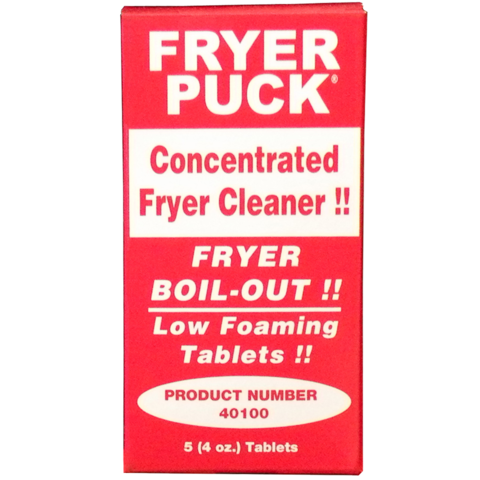 The boil out feature is only capable on model machines manufactured after 2012. To start, the oil pot must be filled with clean water. To enter the “Boil Out Mode” you must have the unit powered down and then press the “Start” key first and then the “Power” key within two seconds of pushing the “Start” key. The screen will then display “Boil Out”. The water in the pot will begin to heat to 195°.
The boil out feature is only capable on model machines manufactured after 2012. To start, the oil pot must be filled with clean water. To enter the “Boil Out Mode” you must have the unit powered down and then press the “Start” key first and then the “Power” key within two seconds of pushing the “Start” key. The screen will then display “Boil Out”. The water in the pot will begin to heat to 195°.
Once this desired temperature is reached a 15 minute timer will start. This is when the Boil Out Pucks should be added to the water. Once the timer is finished you can drain the water and rinse the pot with a vinegar/water solution. Please take a look at our boil out video for further reference.
Here at MTI, we take pride in the machines we produce and will always be here for our clients, to answer any question they may have. Please do not hesitate to reach out to our team for any of your fryer needs, and check out our AutoFry Troubleshooting Guide for more of our AutoFry troubleshooting tips! To speak to a service agent directly you can call 800-348-2976 or 508-460-9800.
