Contact Us
1-800-348-2976
sales@mtiproducts.com
Ventless Revolution

Frequently Asked Fryer Questions: AutoFry Troubleshooting
Maintenance and AutoFry troubleshooting are imperative for keeping your fryer in prime condition. Each day, our technical support team is not only in our office, but they remain available even after the office hours have ended, to help answer all of your FAFQ’s (Frequently Asked Fryer Questions). Now that’s dedication! At Motion Technology Inc. we know our technical support team makes us stand out from all of our competitors! Our experts on AutoFry troubleshooting are ready to answer your call and assist in keeping your AutoFry operating just as fantastic as the food it produces!
Beneath we have assembled some of our FAFQ’s. The answers to which come straight from the source of all AutoFry troubleshooting knowledge, our technical support team! We are hopeful you find them useful, should you have one of the same questions. Otherwise, please give us a call and speak to a technical support team member.
How Do I Program My AutoFry Preset Cook Times?
A common question we receive on the technical support line is how to set the preset cook times. Luckily, not only are there 18 programmable presets in the AutoFry controller, they are easy to setup. You can label each preset with a name, time, temperature compensation, and shake cycles. Temperature compensation adjusts the cook time to compensate for the drop in oil temperature when cooking a large batch of frozen product. The shake feature allows you to program how often the basket will shake in the oil to prevent a certain product from sticking together. Rather than boring you with the written details of how these are programmed, we created this video to walk you through the process.
Why is My AutoFry Producing Smoke or Haze?
Every now and then we receive a call about the AutoFry producing a smoke and/or haze throughout the area in which it is located. Nine out ten times this issue is not AutoFry related. Any type of smoke or haze being emitted from the AutoFry is directly related to the quality of the oil, the oil level or the life of the charcoal filter.
Oil Quality:
All oil comes with a standard smoke point, usually somewhere between 420° and 480°F. What a lot of people don’t know is that as the oil degrades, and each time it is heated and cooled, the smoke point drops. Eventually, after approximately 3 – 5 days, the oil smoke point will not be much higher than the standard frying temperature. This will cause a constant haze to be produced off of the oil until it is changed. Filtering the oil daily or even every other day will help to extend the life of the oil.
Oil Level:
The oil pot in the AutoFry has a cold fill, and hot fill line. When filling the AutoFry with oil it is important to fill to the lower, cold fill line. Once the oil heats it will expand to the higher, hot fill line. It is important to check your oil level regularly as it is not uncommon to lose oil throughout the day to absorption. If you see the oil level running low it is important to top it off as extreme low oil conditions can cause excessive smoking.
Charcoal Filter Life Span: 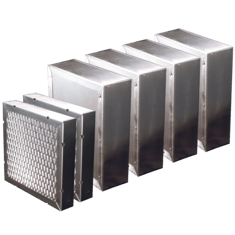
For proper ventilation it is imperative that the charcoal filter is changed at least every three months. Even sooner if the AutoFry is being operated 12+ hours per day, every day. Grease laden air flows through the charcoal filter and the clean air exhaust out the top of the unit. As the charcoal filter collects grease it becomes difficult for air to pass through, resulting in poor ventilation. Since this is an activated carbon, it is important it is never sprayed or submerged in water. Wipe the outside of the filter housing regularly and replace every three months or as needed.
What is Causing That Strong Odor?
While the AutoFry is a fully enclosed, ventless deep fryer, and does an excellent job of trapping a large amount of the odor in its three stage air filtering system, it is not completely odorless. The biggest factors in odors while frying are the type of oil being used, along with the quality of the oil and how often the charcoal filter is changed. Some oils are just more fragrant than others. The most common oil we find customers use is canola. It is a great type of oil but it also just so happens to be the strongest smelling. Changing over to a cottonseed or cottonseed / canola blend oil will substantially decrease the amount of odor produced during the frying process. Filtering the oil on a regular basis and timely charcoal filter changes will also prove effective in decreasing odor.
What Does This AutoFry Error Code Mean?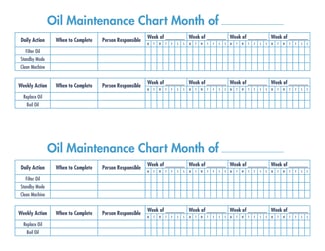
About 60% of the calls we receive are customers calling with an error code that has appeared on their display, and trying to figure out what it means and how to clear it. It is never a good thing when an error code prevents you from frying, but the nice thing is any error code on the AutoFry tells you exactly where the fault is. You can see the code “Safety Switch, Airflow” or “Temperature Error, Open Probe” and at least have a starting point of where to begin checking. When you couple that with our Troubleshooting Guide, found either in the back of your operators manual or on our website, you have all the tools you need to find out what the error means, where the problem can be found and how to resolve it.
Please do not hesitate to reach out to our team for any of your fryer needs, and take a look at our website for more of our AutoFry troubleshooting tips! At MTI, we pride ourselves in the products we provide and will continue to be here for our clients, to answer any question they may possess.
