.png?width=830&name=MultiChef%20XL%20_%20(1).png)
Here at Motion Technology Inc., we recently introduced one of our newest family members, The MultiChef XL! It prepares delicious dishes in minutes with the simple touch of only two buttons. Along with our new high speed oven we created the MultiChef XL Recipe Troubleshooting Guide, to help make recipe building even easier. Receiving mixed results while testing can be frustrating for even the best cook, but with the MultiChef XL it doesn’t have to be!
With the ability to hold up to eighty recipes, this oven proves to be a powerhouse in any kitchen! The MultiChef XL comes prepared with recipes preloaded for our clients, along with plenty of empty space to build their own recipes. We want to make sure our clients have all the tools they may need when crafting their own MultiChef XL Menu, so we have put together some tips and tricks to help lighten the load.
When creating a new recipe from scratch, we suggest you start with a single cook cycle. For a cook time, we suggest starting at 20% of the recommended cook time for a conventional oven. So for example, if your chicken tenders take 5 minutes to cook in a traditional oven, start with one minute in the MultiChef XL. Set microwave and air percentages to 40% and see how your food comes out. Based on the results of this test, you can then follow the MultiChef XL Recipe Troubleshooting Guide shared below, to simplify even the most trying trial and errors.
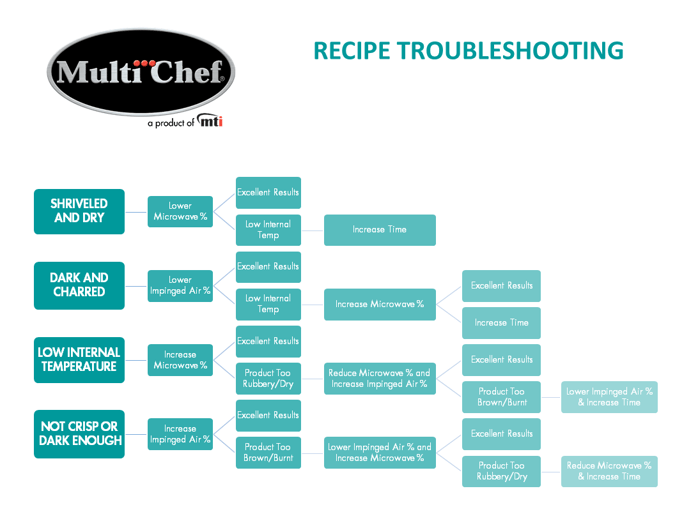 Please note, that uniformity makes a BIG difference in recipe testing. Be sure to utilize product that is consistent in size, for consistent results. Also, if you are cooking a product that is larger in size, or starting from frozen, you may need to add an additional cycle at the start of your recipe with a higher microwave setting, to compensate for the size and temperature of the product.
Please note, that uniformity makes a BIG difference in recipe testing. Be sure to utilize product that is consistent in size, for consistent results. Also, if you are cooking a product that is larger in size, or starting from frozen, you may need to add an additional cycle at the start of your recipe with a higher microwave setting, to compensate for the size and temperature of the product.
Now that your are fully loaded with our tips and tricks, check out some of our favorite MultiChef XL recipes!